Home › Forums › Website Help & Suggestions › Creating a New Topic
Tagged: forum topics, website
- This topic has 2 replies, 2 voices, and was last updated 3 months ago by
 Jana Pivkova.
Jana Pivkova.
-
AuthorPosts
-
March 3, 2021 at 10:22 AM #11491
 David Webb General Member
David Webb General MemberIn case this is unclear or if anyone is having trouble finding this, here’s how to create a new forum topic:
Starting a new topic is exactly like creating a reply. The only difference is that you need to first click into one of the forums (all topics “belong” to a forum, so if you wanted to create a new topic under “Banter,” you first need to go to the Banter forum). Each of the forums are like rooms – if you don’t shout what you want to say in that room, no one in that room would be able to hear you. Hope the analogy helped.
Once you click into the forum you want, just scroll to the bottom and you’ll see a form where you can add a title, content, tags, etc.
May 25, 2025 at 6:47 PM #22144 David Webb General Member
David Webb General MemberBump on this topic, for anyone that isn’t seeing how to start new topics (see the first post above).
May 29, 2025 at 1:56 PM #22171 Jana Pivkova General Member
Jana Pivkova General Member1.) Scroll down to the bottom of the page to find a list of “topics”.
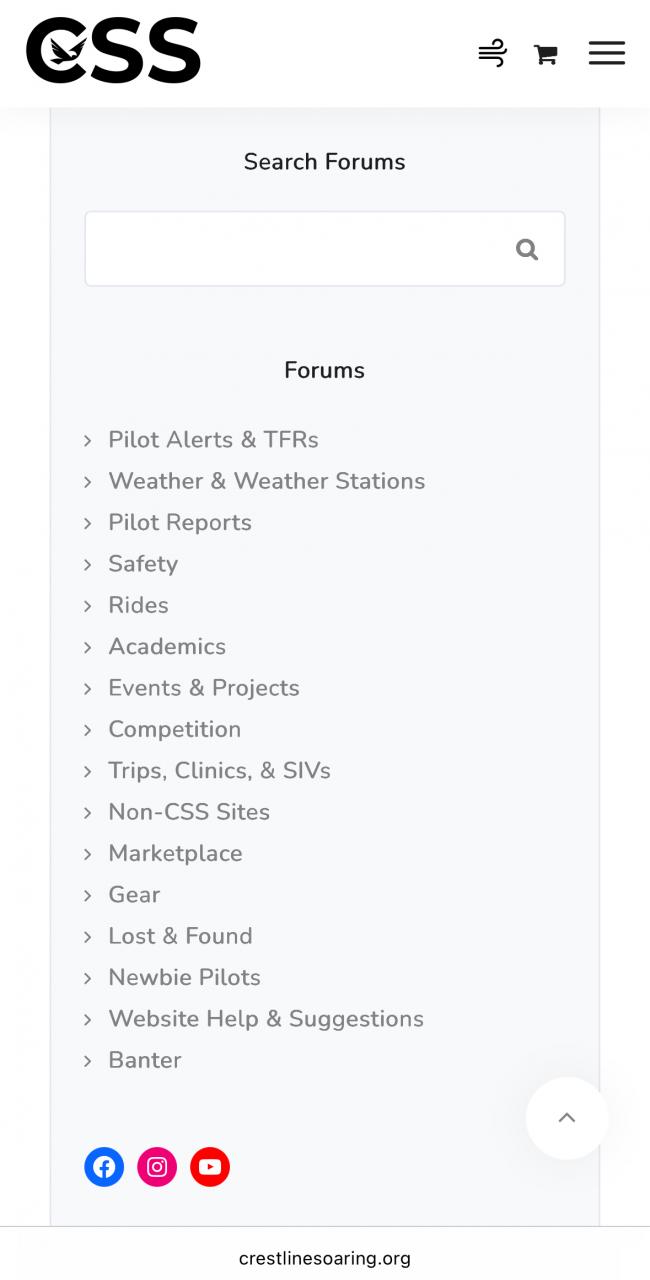
2.) Click on the topic of your choice. I clicked on “Banter” to create this example:
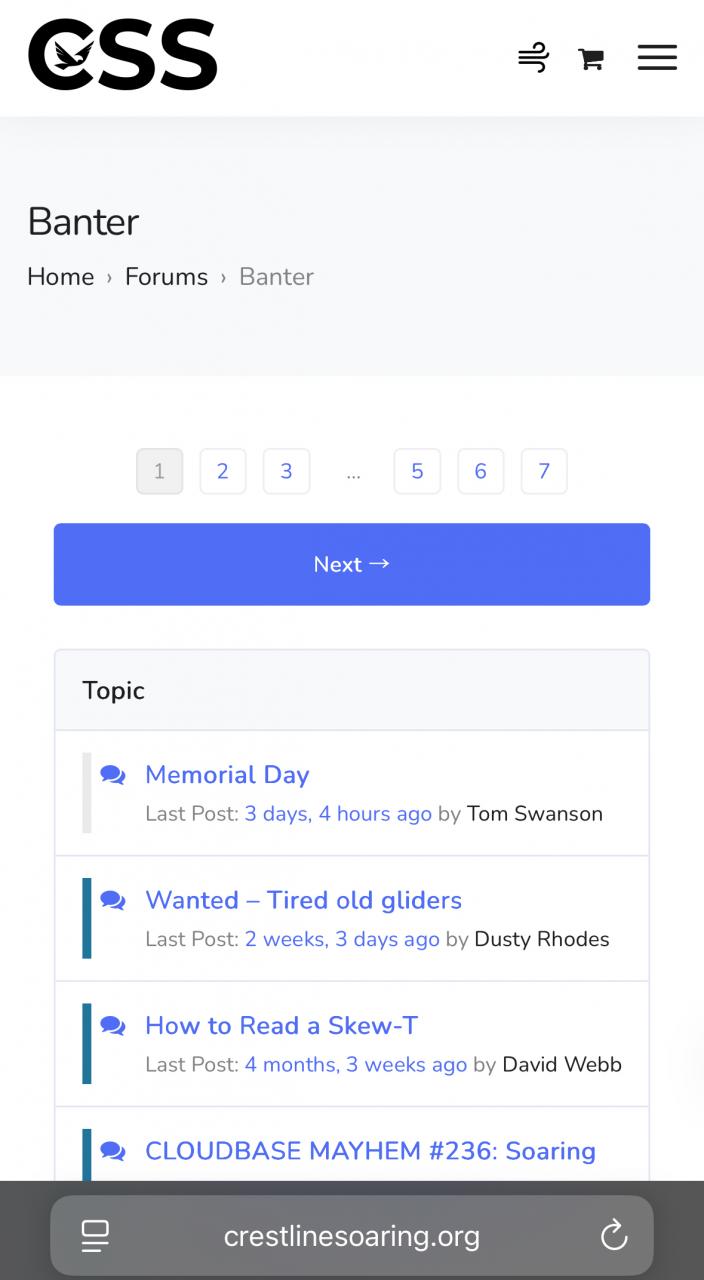
3.) Scroll down to the bottom of the page where you will find a box to type your post into:
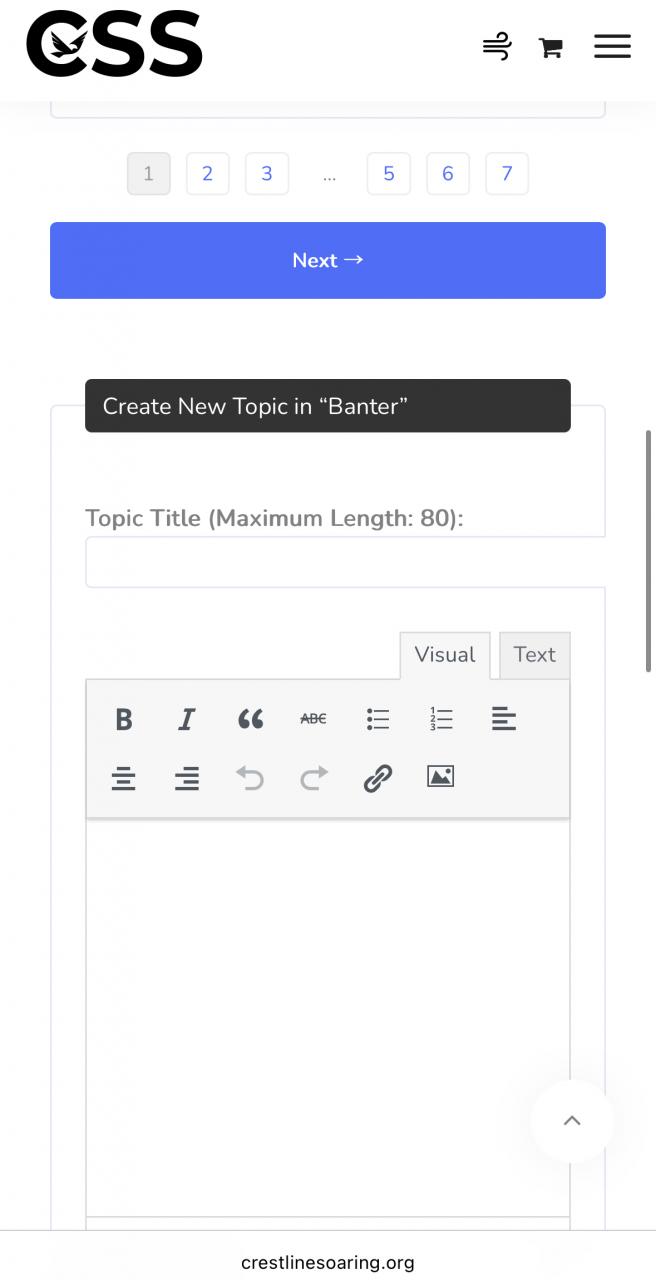
-
AuthorPosts
- You must be logged in to reply to this topic.