Home › Forums › Weather & Weather Stations › Weather Station Data (For Nerds)
Tagged: API, nerds, programming, weather data
- This topic has 2 replies, 2 voices, and was last updated 5 years, 3 months ago by
 David Webb.
David Webb.
-
AuthorPosts
-
July 14, 2020 at 8:55 AM #9585
 David Webb General Member
David Webb General MemberLikely a pretty small group that might be interested in this, but for those of you that like to waste your free time messing with data, here’s a little bit on our weather station data.
Data from all 3 stations, in addition to NOAA NWS forecasts, gets collected once per minute and shoved into the database that drives this website. This makes it super easy and fast to query based on different criteria, and also has a very low storage overhead.
For all of the wind compasses and graphs, they then request that same data based on specific criteria (date, station, etc) each time they display from a simple API, also on this site. Anyone is free to use this API to pull specific data, if they wanted to create an app or make something fancy with our weather data. All of the data is in JSON format, which makes it small and very easy to work with (especially with javascript). Here are a couple of examples of what that looks like (if you use Firefox, it will automatically format JSON data in a tidy way; otherwise, you won’t see any spaces or line breaks):
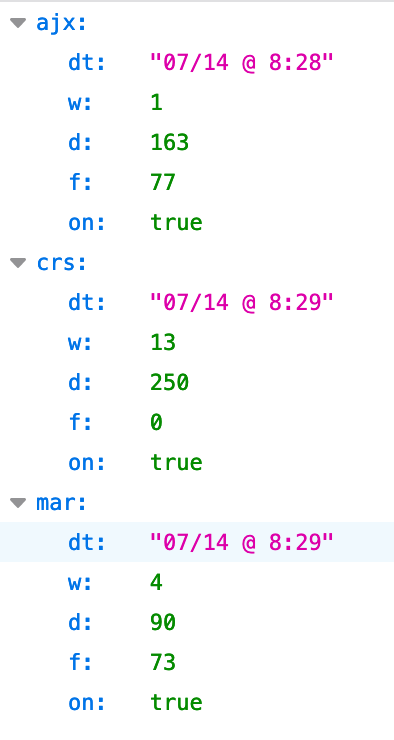
This is the data for the wind compasses – “dt” is the date and time, “w” is wind speed, “d” is direction, “f” is temperature in F, and “on” is whether the station is online or not. This API currently returns “on” if its last reading is less than an hour old (will likely reduce this soon – perhaps 15-30 minutes).
Data for the graphs is the same, except that for each station, there are lots of readings, in addition to there being forecast data for each as well (each “[…]” you see is full of readings that look exactly like the last part):
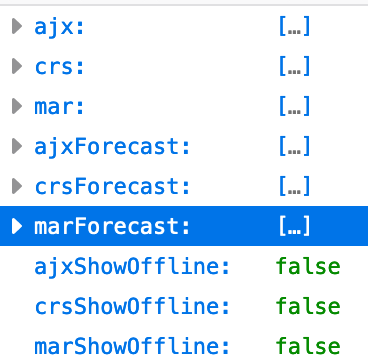
This one can also be passed a date to give you dates in the past or in the future, and a station name to give you only data for a specific station.
If anyone is making something and wants URLs or more detailed instructions on how to pull the data, send an email into info@crestlinesoaring.org.
July 14, 2020 at 6:51 PM #9587Alan Crouse
General MemberOk, gotta ask… “This one can also be passed a date to give you dates in the past or in the future, and a station name to give you only data for a specific station”. So it ties into some predictive algorithm for the future dates or ??
:-)
July 14, 2020 at 8:26 PM #9591 David Webb General Member
David Webb General MemberFuture will produce that day’s NOAA NWS forecast data – just like if you look at the graph for the current day on the site, it’s the thicker line extending out to the right from the current time. That same data can also be seen in the forecast graphs on the right side of the weather page (under the windgrams). You can also see past and future data in the graphs by selecting a date underneath the graph (in case that part wasn’t clear).
-
AuthorPosts
- You must be logged in to reply to this topic.